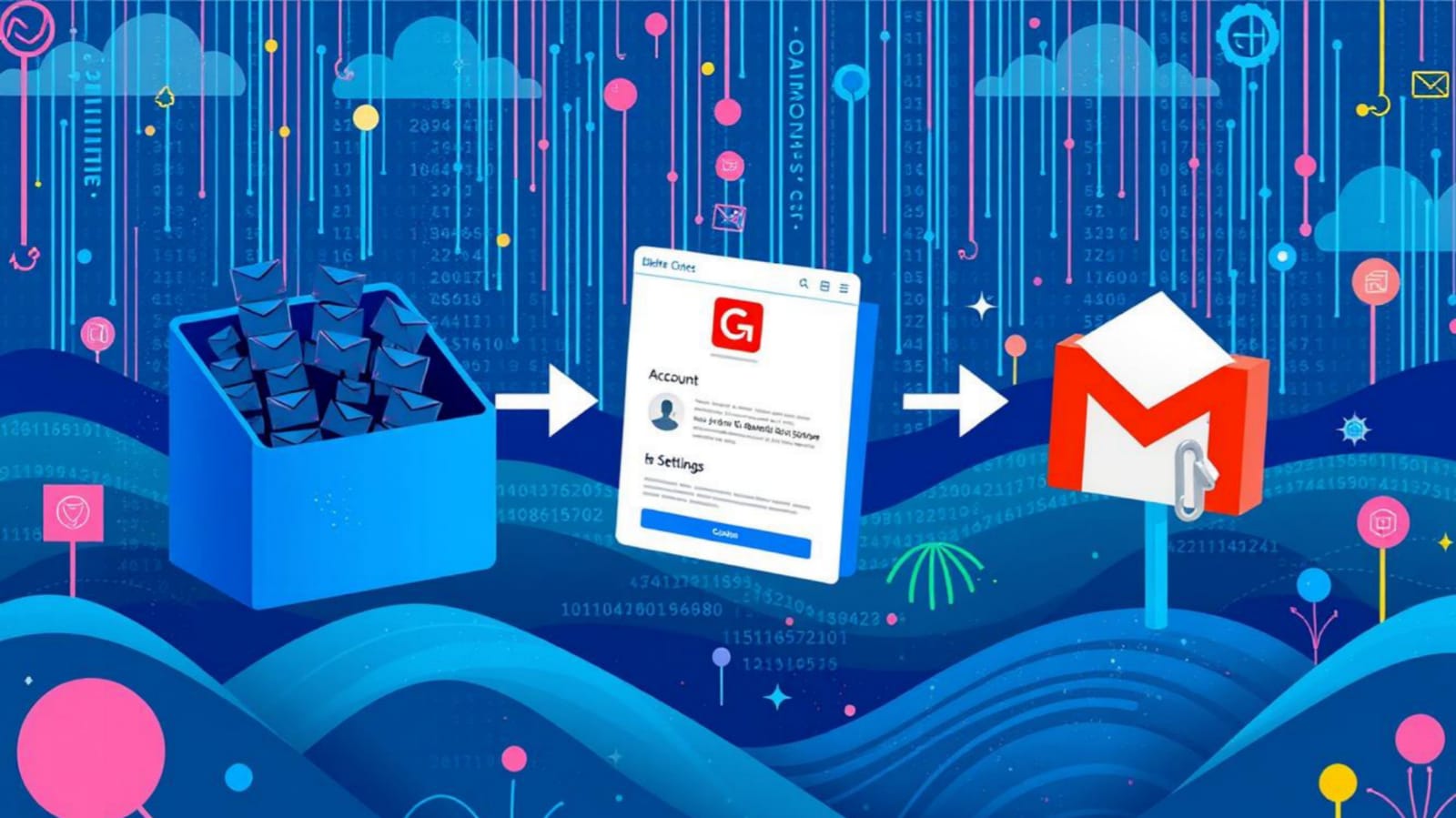Google plans to delete Gmail accounts inactive for two years, including emails, files, calendar entries, and photos. This aims to protect users from security risks, as old or reused passwords are easily hacked.
Also, accounts that haven’t been used are much less likely to have extra security checks. This makes them more vulnerable to identity theft and spam. Google is taking these steps to make Gmail safer and more secure for everyone.
- Google is deleting inactive Gmail accounts that have been dormant for at least two years.
- Emails, Google Drive files, Google Docs, calendar entries, and photos stored in these inactive accounts will be permanently deleted.
- This move is to protect users from security threats, as forgotten accounts often use compromised passwords.
- Inactive accounts are 10 times less likely to have two-step verification, increasing the risk of identity theft and spam.
- Google is streamlining its services and enhancing the overall security and integrity of the Gmail ecosystem.
What is Google Doing with Inactive Gmail Accounts?
Google’s Announcement Regarding Dormant Accounts
Google recently announced it will delete Gmail accounts that have been unused for two years. This rule is for personal Gmai
accounts that were never used. The first accounts to be deleted are those that were never opened.
Users affected by this policy got several notifications to their email and recovery email. Google says this rule doesn’t apply to schools or businesses. Also, accounts with active YouTube videos won’t be deleted.
“We’re making changes to protect the security and integrity of our users’ accounts and data.”
Google is removing gmail accounts that are not used to keep its users’ data safe and secure. This move helps Google keep its email service running smoothly. It lets active users fully enjoy Google’s services.
Consequences of Google’s Action
Google deleting inactive Gmail accounts will have big effects on users. First, users will lose all their data, like emails, files, and photos. This is a big loss for many, as this data is important for work, personal life, or just memories.
Also, users won’t be able to keep their subscriptions on platforms like YouTube or Google Play. This includes apps, movies, games, music, and TV shows. Losing these can be a big deal, especially if you’ve paid for them over time.
-
Loss of all data and content in the deleted account, including emails, files, calendars, and photos.
-
Loss of access to any subscriptions or content purchased with the deleted account on platforms like YouTube or Google Play.
For Android phone users, losing a Gmail account is even worse. They won’t be able to use some apps and may lose their game progress and other data. This is a big hit for those who enjoy mobile gaming or use Google services a lot.
Chromebook users will also face problems. They won’t be able to use apps or extensions linked to the deleted Gmail account. This can really affect their work and access to important tools.
| Consequences of Google Deleting Gmail Accounts | Impact of Google Removing Inactive Gmail Accounts |
|---|---|
| Loss of all data and content in the deleted account | Loss of access to subscriptions and purchased content |
| Inability to use apps and services on Android devices | Inability to use Chrome apps and extensions on Chromebooks |
Google’s action to delete Gmail accounts has big effects on users. It’s important for people to act now to protect their data and keep their online life going smoothly.
Google is deleting Gmail accounts in 3 steps.
Google has made a big announcement that has Gmail users worried. They are now using a 3-step process to delete Gmail accounts that haven’t been used in a while. This is to free up space and keep the platform running smoothly. Let’s look at what this means for users.
First, it’s key to know what happens when a Google Account is deleted. Deleting an account means losing all your data, like emails, contacts, and access to Google services. So, think carefully before you decide.
- Review and Download Account Information: Before you delete your account, check and save any info you need. Make sure to update your recovery info, like email addresses or phone numbers, so you can try to get your account back later.
- Initiate the Deletion Process: To delete your Gmail, go to the “Data & Privacy” section of your Google Account. Follow the steps to delete your account.
- Confirm the Deletion: After you’ve done what’s needed, you’ll have to confirm you want to delete your account. Remember, this action can’t be undone.
The google 3-step process for deleting gmail accounts makes sure you understand what you’re doing. It also lets you get any important info before it’s gone for good. Google is removing Gmail accounts that haven’t been used in a long time. This helps keep the platform running better and saves space.
| Step | Action |
|---|---|
| 1 | Understand the implications of deleting a Google Account |
| 2 | Review and download any necessary account information |
| 3 | Initiate the account deletion process and confirm the decision |
“Google’s 3-step process for deleting inactive Gmail accounts is designed to ensure users have a clear understanding of the consequences and an opportunity to retrieve crucial information before the account is permanently removed.”
Impact on Android Devices and Chromebooks
Google’s plan to delete inactive Gmail accounts will affect Android users and Chromebook owners a lot. Android users might lose their ability to use apps and games from the Google Play Store. They could also lose music, movies, books, or magazines they bought with that account.
Chromebook users might find it hard to use Chrome apps and extensions linked to the deleted account. But, they can still let others use their device or sign in with a different Google Account.
Android Devices
Google’s action will have big effects on Android devices. Users without Gmail accounts will not be able to download or update apps and games. This can make it hard to use their Android devices fully.
- Loss of access to purchased digital content: Users may lose access to any music, movies, books, or magazines they had previously purchased through their deleted Gmail account.
- Disruption of game progress and achievements: Gamers may lose their game progress, achievements, and other associated data stored in their deleted Gmail account.
- Inability to use Google Play services: Without a valid Gmail account, Android users may encounter difficulties in utilizing various Google Play services integrated into their devices.
This action by Google can really limit how users can use their devices. It might stop them from accessing all the features and functions they need.
Protecting Your Google Account
Keeping your Google account safe from deletion is very important. Here are some easy steps to protect your Google account from being deleted. These steps will help keep your Gmail account active.
- Sign in Regularly: Make it a habit to sign into your Gmail account at least once every two years. This simple action will keep your account active and prevent it from being marked as dormant.
- Engage with Google Services: Regularly use other Google services like Google Drive, YouTube, or the Google Play Store. Performing activities such as reading emails, uploading files, watching videos, or downloading apps will help maintain an active status for your account.
- Update Recovery Information: Ensure that your account recovery information, including a backup email address and phone number, is up-to-date. This will make it easier to recover your account if needed, should Google decide to delete it.
By following these steps to prevent Google from deleting your Gmail account, you can take proactive measures to protect your valuable data. This way, you can keep accessing your Google services.
“Staying active on your Google account is the best way to ensure it remains secure and accessible.”
Remember, regular engagement and keeping your recovery information current are key to safeguarding your Google account from potential deletion.
Recovering a Deleted Google Account
If you’ve accidentally or inadvertently deleted your Google Account, there’s still hope. The key is to act quickly and follow the right steps. Let’s explore how you can recover a deleted Google account and regain access to your data and services.
Steps to Recover a Deleted Google Account
- Review your account information: Before deleting your account, make sure to download any important data or files you want to keep. This will ensure you don’t lose vital information.
- Update your account recovery options: Add a new email address or phone number to your account recovery settings. This will make it easier to regain access if you need to recover your account later.
- Visit the Google Account recovery page: If you’ve already deleted your account, head to the Google Account recovery page and follow the instructions. Keep in mind that once an account is deleted, recovery may not always be possible.
It’s important to note that the success of recovering a deleted Google Account or Gmail account depends on the timing and the specific circumstances surrounding the deletion. The sooner you take action, the better your chances of recovering your account.
“Once an account is deleted, you may not be able to recover it, and you will lose access to all the data and services associated with that account.”
If you’re unable to recover your deleted Google Account, you may need to consider creating a new one and rebuilding your digital presence. This can be a time-consuming process, but it’s essential to protect your online identity and maintain access to your critical data and services.
Conclusion
Google’s move to delete Gmail accounts that haven’t been used in two years will affect many in Pakistan. The deletion process has three main steps. First, understand the effects of deleting a Google Account. Then, review and download important data before the account is gone.
Next, follow the steps to delete your account. This change means users will lose all data and content in the deleted account. They won’t be able to use Google services linked to that account anymore.
To avoid losing your account, sign in at least once every two years. Doing other actions to keep your account active also helps. If your account is already deleted, you might be able to get it back, but there are limits.
Google’s 3-step process for deleting Gmail accounts makes it clear what users in Pakistan need to do. By staying active with your account, you can prevent losing access to your Google services and data. It’s important for users to keep up with updates and protect their Google accounts.
FAQ
What is Google doing with inactive Gmail accounts?
Google will start deleting Gmail accounts that haven’t been used in two years. This includes accounts that were made but then forgotten.
Who will be affected by Google’s account deletion policy?
The policy only targets personal accounts, not those for schools or businesses. Accounts with YouTube videos are safe.
What will happen if my Gmail account is deleted?
Losing your Gmail account means you’ll lose all your data. This includes emails, files, calendars, and photos. You’ll also lose any subscriptions or content you bought with that account on YouTube or Google Play.
How does Google’s 3-step process for deleting inactive Gmail accounts work?
The process has three steps: 1) Learn what deleting a Google Account means, 2) Download any information you want to keep, and 3) Follow the steps to delete the account.
How will the deletion of Gmail accounts impact Android devices and Chromebooks?
Android users won’t be able to update apps or games from the Google Play Store. They might lose game progress and other Google Play data. Chromebook users won’t be able to use Chrome apps or extensions for the deleted account.
How can I prevent my Google Account from being deleted?
To keep your account safe, sign into your Gmail at least once every two years. You can also use Google Drive, watch a YouTube video, or search on Google.
What can I do if my Google Account has already been deleted?
Visit the Google Account recovery page if your account is deleted. Follow the instructions there. But remember, once deleted, you might not get your account back. You’ll lose all your data and services.